If youre an Amazon seller in the United States, then youre probably anxiously preparing for the tax season upon us. If youre filing as an S corporation or partnership taxes are due in just a few short days on March 15. However, the vast majority of Amazon sellers will file by April 15, along with individuals.

Tax season is one of the busiest times of year for Amazon sellers as they try to optimize their tax deductions and remain in good standing with the IRS and Amazon alike. To help you make the most of your tax return this year weve put together a complete guide to filing.
What taxes do I need to pay as an Amazon Seller?
The specific taxes that youll have to pay as an Amazon seller vary depending on several factors, such as your location, the location of your customers, and the type of products that you sell. During tax season youre required to file income tax returns, just like any other employed individual, but thats just one of three main categories.
Types Amazon Seller Taxes to Pay
Income Tax: As mentioned above, income taxes are those filed in April by every employed individual in the United States. As an Amazon seller, you are required to report and pay income tax on your profits from sales. The amount of tax you owe will depend on your total income and tax bracket.
One important thing to remember is that your income tax is paid on your total profits per year, not revenue.
Sales Tax: In the United States, Amazon collects sales tax on behalf of sellers in the states where it is required. In some states though, sellers are required to collect and remit their own sales tax. This means that its important you verify the requirements of your state.
Your sales tax requirements are determined by where your business has a physical presence, also known as its sales tax nexus. If your Amazon business has multiple physical locations across different states it can have multiple sales tax nexuses and, as a result, require you to collect sales tax in every state where one exists. For example, if you have an office in North Carolina but store some of your inventory in Texas, youll have to collect and remit sales tax in both states.
Sales tax, including Amazon sales tax for your eCommerce business, is collected and remitted periodically. For more information regarding sales tax and sales tax collection, visit Amazons page on Marketplace Tax Collection.
International Tax: Amazon sellers with a presence on the marketplace internationally may be subject to additional taxes, including value-added tax (VAT) or goods and services tax (GST). These taxes depend on what country you sell to though, so be sure to do your research.
How to Report Amazon Seller Taxes
Just like any other business, youll have to report your income and expenses from Amazon each year. How to report your Amazon seller taxes depends largely on how youve set up your business though. Have you filed for an LLC? Or are you operating as a sole proprietorship? The answer to these questions will determine which forms you need to file.
What is a Form 1099-K?
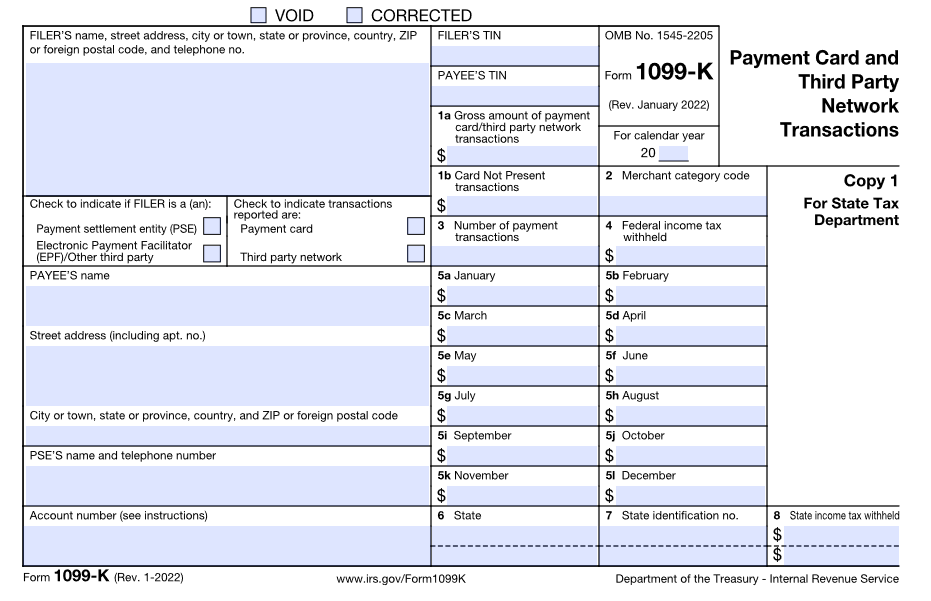
Any Amazon seller that made at least $20,000 in sales and had 200 individual transactions the previous year will receive a 1099-K tax form. The 1099-K is a sales reporting form used to account for income from third party payment processors, including Amazon payments. The form is issued by Amazon to sellers in order to provide the IRS with your annual and monthly gross sales information, as well as the total amount of transactions. It also includes Amazon sales tax and shipping fees.
Individual and professional Amazon sellers dont need to worry about filling out this form; if you meet the requirements Amazon will do it for you, along with sending it to the IRS.
Who gets a Form 1099-K from Amazon?
Not every Amazon seller will receive a Form 1099-K from Amazon. In order to meet the requirements for a 1099-K you need to have both $20,000+ in total Amazon sales and 200 individual transactions for the year. If your business falls outside of these numbers you will not receive a form.
Active Amazon sellers who fall outside of these numbers are still required to report their income from Amazon sales on tax returns. And, if you have at least 50 transactions youll still need to provide your tax status to Amazon. Amazon sellers who dont report their tax information in Seller Central risk losing their ability to sell on the marketplace.
To provide Amazon with your tax information, simply log into your Seller Central account and click tax information.
Where to find your Form 1099-K?
If youre receiving a Form 1099-K from Amazon, they will send a copy to the email address attached to your Amazon account. The form can also be accessed in your Amazon Seller Central account under the Reports tab. Click the button Tax Document Library and it will be listed there. You can download or print your Form 1099-K for the year from here.
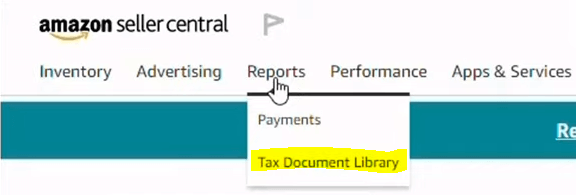
What if there are problems with my Form 1099-K?
Just because Amazon is an eCommerce giant doesnt mean theyre entirely insulated from the occasional mistake. If you meet all the requirements and Amazon didnt issue your business a Form 1099-K its time to contact Seller Support. You can also contact the IRS to verify whether or not they have received a copy from Amazon.
If you believe there are mistakes on your tax form its important that you first review your records and ensure that you have up to date information. If you still find an error, it can be corrected by following these steps:
- Verify that youre reporting the unadjusted total gross sales for the year. These are based on a products shipping date and not its sales date. If you made a sale on December 31, but it didnt ship until January 1, it wont be included in the report.
- Once youre certain of the mistake, print a date range report. This can be done by:
- Selecting the Reports tab in Seller Central.
- Select Date Range Reports.
- Click Generate a statement.
- In the popup labeled Generate Date Range Report. From here you can generate a report for a monthly or custom date range.
- Once the report is generated, review the data and calculate your unadjusted gross sales.
- Contact Seller Support with your concerns if necessary.
What is Schedule C? Do I need to file it?
Schedule C is a tax form, also known as Form 1040, used by self-employed individuals to report their income and business expenses. It calculates a sole proprietorships net income or loss.
If you operate as a business or sole proprietorship in your state youll need to file Schedule C. Amazon sellers are considered self-employed, and filing Schedule C allows your income from the marketplace to be subject to self-employment taxes.
What is a deductible?
A deductible is a business expense that you can write off, or subtract from your adjusted gross income. This helps to lower the amount of Amazon seller taxes that you might have to pay, ultimately saving your Amazon business money that can improve your profit margins or be reinvested.
Its important to keep track of all of your expenses that qualify for tax deduction throughout the year in order to avoid the last minute scramble and risk losing money. The key is to have receipt copies for everything available and well organized. Since the tax code changes frequently you never know what new deductions are permitted or old ones that are no longer allowed.
A good rule of thumb is that if its a business-related cost, file a receipt.
Tracking and Managing Expenses

Smart sellers understand the importance of keeping tabs on your Amazon business expenses throughout the year so that you dont get caught in that pre-tax season scramble. Although many sellers do this the old fashioned way with receipt filing, if youre an Amazon FBA seller its wise to consider going digital. Today there are many automated accounting programs available to Amazon FBA sellers, all of which allow you to track your expenses in real-time.
For example, Viably offers users an expense management system as a part of the Viably Business Account which allows them to either forward receipts to their account via email or to take a picture of your receipt and upload it for filing and management. Viablys software also allows Amazon sellers to set a threshold for receipt categorization, where transactions over a certain amount prompt a notification requesting you, the seller, to label the transaction category. This helps you or your accountant save time and money come tax season because every purchase (and potential deductible) is at the tips of your fingers and already well organized.
Many Amazon FBA sellers short-change themselves in tax season on potential tax deductions because they arent well organized or have misplaced receipts and invoices. By tracking your expenses digitally throughout the year you can ensure that you get the most out of your write offs.
Any expenses that are necessary to run your Amazon business may qualify as a deductible. Some examples include cost of inventory, shipping costs, Amazon fees, and employee salaries.However, its important to maintain compliance with tax law as stated by the Internal Revenue Services (IRS) so that your tax filing is worthwhile. Your tax obligation is not only a financial matter, but a legal one and maintaining tax compliance for your eCommerce business is key to remaining in good standing with Amazon and the IRS. Find a more comprehensive list of potential deductions for Amazon FBA sellers and other eCommerce entrepreneurs here.
Should I get an accountant?
If your Amazon business can afford an accountant its probably wise to get one. Filing complete and accurate tax returns is critical to the health and good standing of your business, and Amazon seller tax information can be tricky. By having an accountant file your Amazon seller taxes, youre ensuring that you make the most of your tax return and avoid pesky compliance issues.
While there is a cost associated with having an accountant, a solid tax expert can save you money in the long run. It might even turn out that your taxes owed turn into a tax refund.
Start Preparing Early
The earlier you begin to think about tax season, the more organized and prepared you can be when it comes time to file. Additionally, if you pay attention to tracking, managing, and categorizing your business expenses throughout the year youll find that it saves you time and money both in terms of your tax refund and the cost of paying an accountant. Plus, the sooner you file your tax returns the sooner you can see any potential refunds hit your bank account.
Dont forget, tax returns are a representation of the health of your Amazon business, which means that maintaining sustainable growth hinges on a successful tax season. By planning ahead youre ensuring that you dont lose momentum on growth and can sustainably take on the remainder of the year in good standing with the IRS and Amazon. Inaccurate or faulty tax returns can cause backtracking, costing you time and energy that could be spent running your business, on top of unplanned expenses (that are often steeper than your taxes initially). This means that its critical that when you file your taxes that theyre done to the best of your ability to ensure a successful and sustainable spring of sales.
How do you plan on filing?
No matter if you choose to hire an accountant for your Amazon business or file your tax returns yourself, ensure that youre as accurate and thorough as possible this tax season. By utilizing the right forms, being proactive about your tax deductions, and taking the time to understand all the necessary tax information, you can have a stress-free and successful tax season. Good luck and happy filing for your Amazon seller taxes!

