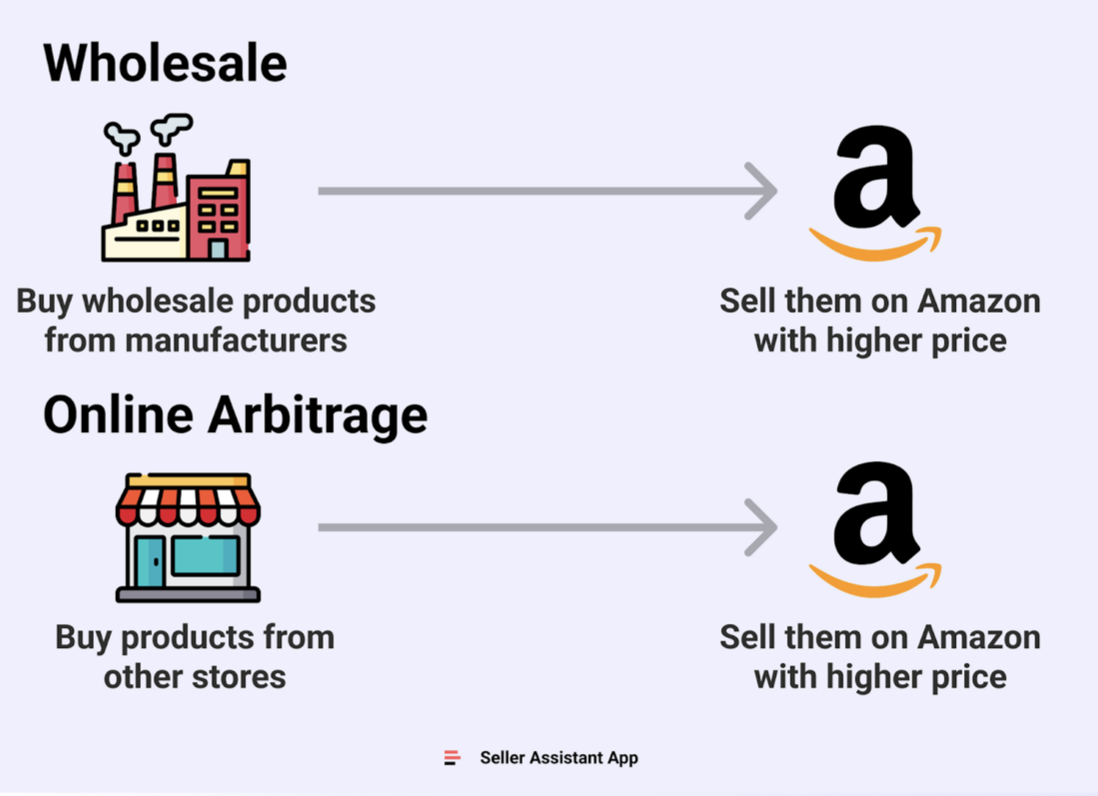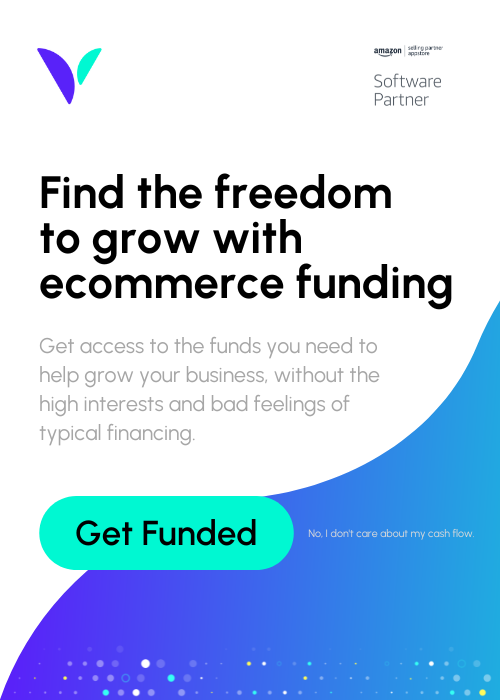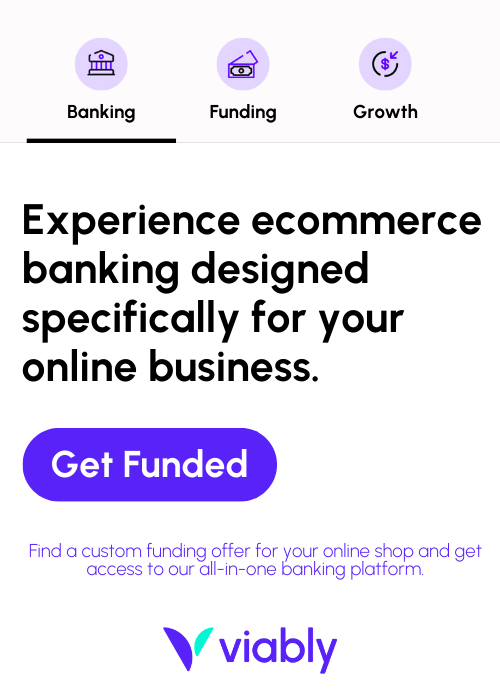*This blog was updated in April 2024.
Finding and selling wholesale products to sell on Amazon may seem like a complex and time-consuming business model, but it doesn’t have to be, and it can be an incredibly profitable venture. Amazon wholesalers who learn how to strategically and easily navigate this process have the opportunity to create an incredibly profitable business based largely on the volume of Amazon sales they generate.
In this article, we will dive into topics such selecting and locating where to buy wholesale products to sell on Amazon, the art of picking reliable wholesale suppliers, and how the utilization of the right product research tools can streamline your wholesale efforts and create a strong foundation for your Amazon business.*
How Does the Amazon Wholesale Process Operate?
If you’re interested in trying your hand at the Amazon wholesale model, it can be incredibly rewarding for your business. However, it’s crucial that you conduct detailed research when choosing your wholesale products and suppliers if you hope to be successful long term.
The wholesale business model is centered around purchasing inventory in bulk, typically at a minimum order quantity (MOQ) or above. Therefore, it’s very important to choose to invest in wholesale products that can bring in a healthy profit in a short period of time. As a wholesaler, the longer inventory sits the more money you have tied up and unavailable to operate your business, so while product research can be a time-consuming task, it is crucial for your success to find wholesale products with high demand and limited supply.
Fortunately, there are moreproduct research tools at your disposal than ever before, meaning that you can easily identify lucrative opportunities for your wholesale business.
Once you have identified a product that has demonstrated demand and success, ideally one that fills a hole in the marketplace, you can move onto your next step: locating a supplier.
Most wholesalers do this by establishing direct contact with brands or manufacturers in order to negotiate favorable terms that maximize your profitability. This negotiation includes discussion about responsibility and rules for pricing, quantity, shipping arrangements, and payment conditions. Over time, these conversations can also include terms of exclusivity.
Finally, you’ll place an order for your inventory, monitor the shipping and receipt of inventory, and eventually list the wholesale products on Amazon. This is when you can finally begin to make a profit.
Benefits of Amazon Wholesale Selling
Product Demand
Many Amazon wholesale sellers opt to work with brands that already are established with consumers, meaning that they’re already being searched for and purchased. This is incredibly useful because it ensures that your product is already sought after and lucrative– minimizing your risk as an Amazon seller, which is incredibly important when you’re making bulk purchases that cause thousands of dollars or more.
Established Reputations
Unlike private label sellers, who have to market and establish branding for products an Amazon wholesale seller can leverage existing product reputations. Instead of starting from scratch and investing in marketing campaigns and PPC advertising, most of your traffic and customers can simply be driven from name and influence.
Sourcing
One of the lesser known perks of selling Amazon wholesale products is that you can control where you source products from. Many brands that work with Amazon wholesalers are even located in the US, meaning that you won’t have to wait for extended periods for inventory to clear customs or make it through overseas shipping
Profitability
As an Amazon wholesale seller you’re in a position to generate substantial profit over an incredibly short time period. Many sellers operating in the wholesale category can see a turnaround on inventory in as little as 60 days– meaning large investments in the beginning can lead to consistent (and profitable) reward.
How to Select Wholesale Products to Sell on Amazon?
Finding effective and profitable wholesale products to sell on Amazon is achieved by thorough product research. The best wholesale sellers accomplish this by leveraging data found in product research tools, like Seller Assistant App , to determine what wholesale goods will be the most successful. Software of this nature simplifies the process of finding wholesale items and helps to seamlessly integrate information including: Best Seller Rank (BSR), Buy Box, market competition, potential sales figures, and sales restrictions all in a single interface.
Make sure to take into consideration all the factors that might prevent you from being successful with a product, before you commit to it. You don’t want to inadvertently purchase inventory for an item that’s in an already oversaturated market. Factors to consider include:
- Whether or not your potential product is already sold on Amazon– especially if there are direct sellers.
- Seasonality of the item– you don’t want money to be tied up in inventory that won’t sell quickly.
- Projected demand for a product so that you can forecast its potential profitability.
Steps for Selecting an Amazon Wholesale Product Using Seller Assistant App
1. Launch Seller Assistant App extension while viewing a product on Amazon.
Simply install the extension on your browser and open Amazon’s website to the product you wish to research. The extension will provide you with tons of data, including Buy Box insights, competition analysis, sales estimation, restrictions, and profitability metrics.
2. Distinguish private label and Amazon-sold products.
Take into account the number of sellers already offering the product. If only one Amazon seller is marketing the product, it’s likely a private label item. However, if the product is being offered by multiple sellers, it’s likely a wholesale item– and therefore eligible for you to consider. Even if an item is eligible for wholesale though, be mindful of how saturated the market is– you don’t want to purchase a product that already has heavy competition.
3. Evaluate the product’s sales performance.
By using the BSR metric you can determine the wholesale product’s demand and if it’s already being met. This will help you make an informed and strategic decision about whether or not this product is viable for your Amazon wholesale business.
4. Conduct a comprehensive analysis of market competition and potential sales.
Consider the level of competition and estimate the number of units you may be able to sell. Remember that just because you can sell an item doesn’t mean that you should. You should choose to sell wholesale products that have a high potential sales volume as well as reasonably high margins so that you can make a solid profit quickly.
5. Verify sales restrictions and alerts.
The usage of Seller Assistant’s IP Alert and Restriction Checker functionalities ensure that the product you intend to sell doesn’t fall within a restricted category or brand which could potentially lead to complications. A green lock icon signifies that you can list the product on your account, while a red one indicates restrictions. The presence of a red triangle indicates IP complaints and exhibits that the product is unsuitable for sale.
6. Assess the product’s profitability.
Before committing to a product you should calculate profitability metrics, including profit margins, return on investment (ROI), and overall profit for both Amazon FBA and FBM fulfillment methods. This ensures that you won’t have unexpected expenses that cut into profit margins and potentially hurt your cash flow when it comes time to sell your product. Make sure to include Amazon fees, including referral and storage, any third-party logistic costs, and shipping expenditures.
Finding a Wholesale Product Supplier
After determining what quality product you want to sell on Amazon FBA as a wholesale seller you need to find a supplier. Unlike selling via arbitrage, you’ll communicate directly with the brand or supplier to purchase inventory and get permission to sell their products on Amazon. Once you’ve gotten in contact with the brand or supplier you’ll simply set up a wholesale account and start making purchases. Tools, like SellerAssistant App, can help simplify this process and expedite your process of contacting suppliers to make things even easier. Some brands are even willing to ship directly to Amazon Fulfillment centers if you choose to use Amazon FBA (Fulfillment by Amazon).
You may decide that you want exclusivity rights when it comes to a product for Amazon wholesaling, which is something that you’ll also have to discuss directly with the brand. This would ensure that you get the most profits from a wholesale product and eliminate any competitors on the marketplace. However, this normally doesn’t happen until you’ve been selling a product for an extended period of time and have established a healthy relationship with the brand and all suppliers.Steps for finding suppliers for Amazon wholesale products
Although identifying a product you wish to sell via wholesale might feel like the final step, it’s just the beginning. Next you need to locate a wholesale supplier who is willing to work with you. Ideally, the supplier should either be the brand owner or the product manufacturer, as this facilitates access to favorable wholesale prices and maximizes profitability.
1. Reach out directly to brands or manufacturers to initiate discussions regarding bulk orders.
Typically the more direct the relationship between you and the brand or manufacturer is, the better terms you’re going to be able to get in terms of pricing, payment, and more. This also will be a benefit if you ever choose to pursue exclusivity with a brand because you’ll already be in contact with the right people.
Alternatively, you can explore wholesale directories or platforms to discover reputable suppliers specializing in your chosen product category. Attending trade shows and industry events can also give opportunities to connect with potential suppliers. Depending on how large your Amazon wholesale business is, it may be smart to consider brands offering smaller MOQs so that you’re not overcommitting to a product you can’t fully afford yet.
2. Evaluate suppliers by considering the Cost of Goods (COGs) and the financial terms they offer.
Verify the reputation and references of the supplier, assessing their capability to meet your requirements. Carefully examine their logistics capabilities, shipping lead times, and insurance policies, in conjunction with the product’s predicted profitability.
3. Initiate negotiations with potential suppliers, bearing in mind that prominent brands often maintain established reseller networks.
Put your best foot forward when negotiating with potential suppliers by clearly demonstrating how your collaboration will help to benefit their business. Just as you hope to make a profit off of their brand or products, they need to see what they can gain by working with you.
Demonstrate your experience and success in Amazon wholesale, or pitch why you’re transitioning away from other selling models and consider offering additional marketing or promotional support. Concentrate on negotiating favorable terms, such as discounts for bulk orders, extended payment conditions, or expedited shipping time.
4. Gain all necessary licenses and permits.
Depending on your location, you may need to obtain a business license and a sales tax permit for wholesale operations on Amazon. Additionally, suppliers may request that you provide these permits before you can make an inventory purchase from them. These permits can also be advantageous to your business, for example, in some states they exempt you from paying taxes on wholesale purchases.
5. Proceed with order placement, shipping coordination, and inventory receipt.
Once you have reached the agreement, you can finally place an order with the supplier. Afterward, the supplier will arrange the shipment of the goods to your location. Upon their arrival, it is crucial to inspect the merchandise for quality control and confirm their addition to your inventory.
Remember the importance of careful research, thorough supplier evaluation, and wise negotiation tactics when seeking to establish and expand your wholesale venture. By investing time and effort in these areas, you can position yourself for success in the realm of Amazon wholesale.
The Seller Assistant App stands as your invaluable ally on this journey. This comprehensive product research tool empowers you to swiftly identify high-margin products, confirm their suitability for listing on your account, and preventively address potential issues, including intellectual property complaints. It consolidates various features, such as FBA & FBM Calculator, Quick View, Stock Checker, and Restrictions Checker, all within a single software suite.
This blog was contributed by our partners at Seller Assistant App.