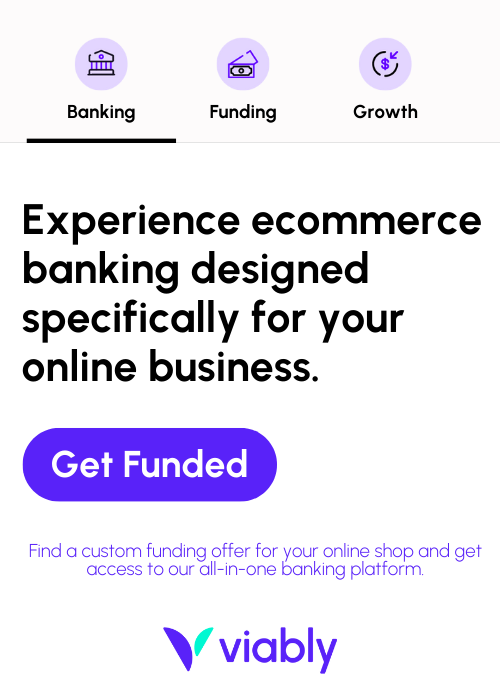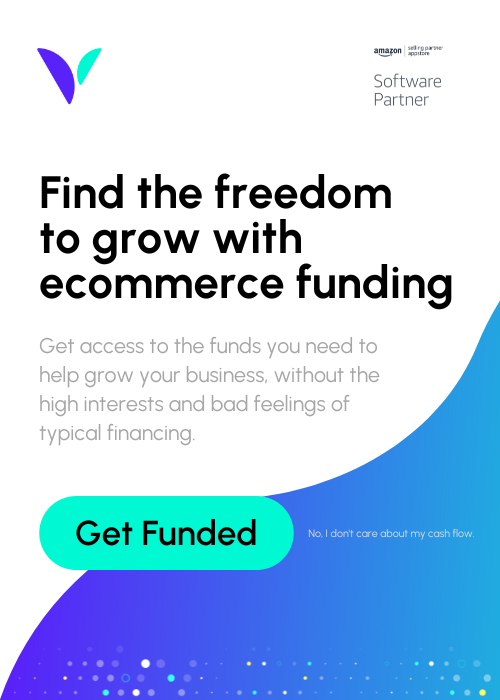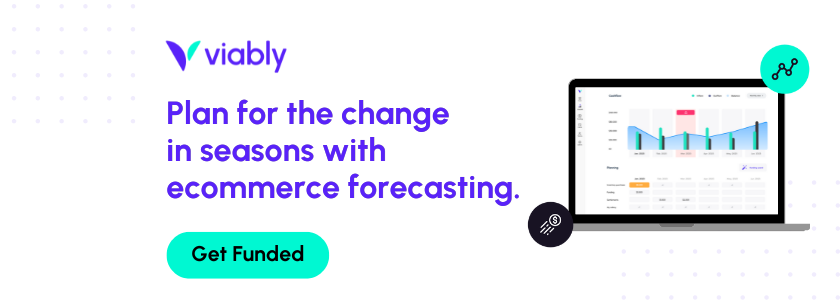Cash flow is notoriously tight for Amazon businesses, and one primary reason is a long delay between the sale and the payout. Amazon’s Account Level Reserve policy is a major contributor to that lag time. Under this policy, Amazon withholds a portion of your account balance in order to cover any refunds or chargebacks that may occur.
Your business needs that revenue to pay expenses and invest in growth, so it’s critical to understand how much money is being held—and when you can expect to receive it. Amazon categorizes businesses and places them into tiers, which has a major impact on how reserved funds impact payouts.
So, what do you need to know about Amazon Account Level Reserve? How do you know which tier you are in? And how do you optimize your business to minimize the amount of money that Amazon holds? This post will answer all of those questions.
Amazon Account Level Reserve: What it means to Amazon sellers
Amazon established Account Level Reserve as an insurance policy-of-sorts to protect your business, Amazon, and online customers. In the event that an order is not fulfilled, Amazon covers the cost from these reserves. Prior to this policy, the marketplace was susceptible to scam sellers moving high volumes of inventory. This created waves of defective orders, returns, and refund requests before Amazon could identify the issue.
Now, Amazon sellers are required to put a percentage of their sales revenue in an Amazon-controlled reserve account until they can verify orders have arrived as expected and without any issues. This helps Amazon ensure that buyers receive the items. If not, the seller is on the hook for refunds. As Amazon has grown to become one of the leading online retailers with over 100 million active customers, Amazon Account Level Reserve provides business owners and customers a safe space to conduct transactions.
The amount of money Amazon places into reserve depends on the sales history and performance of the business.
Amazon’s reserve tiers: Which tier is your business?
So, how does Amazon determine the percentage of funds to hold? They created three tiers of businesses that determine the level of protection Amazon wishes to maintain against returns and disputes. Sellers’ ability to move between tiers is fluid, so fear not if you currently find your business in Tier I.
Here’s the criteria for each tier, and the amount of money you can expect Amazon to withhold from your sales.
Tier I
All new sellers fall into Tier I of Amazon Account Level Reserve. As you might expect, the policy is strict. ALL sales revenue over the past week is held in reserve for seven days after the payment is processed. In addition, Amazon will hold the amount of all unresolved transaction disputes, such as guarantee claims and chargebacks. This provides the highest level of insurance for customer interactions with new sellers.
Tier II
After one year of sales history, you’ll likely be upgraded to Amazon’s second tier.
You could also receive an upgrade if you have completed at least 100 orders and maintain an order defect rate (ODR) under 1%. More on ODR in a moment – this is a key metric from upgrading your Account Level Reserve status and improving your cash flow.
In Tier II, Amazon holds the total amount of unresolved transactions OR 3% of your daily processed payments over the past four weeks (whichever is greater).
Tier II-Plus
Once you hit Tier II, you’re only two short months away from the highest tier. Keep that ODR below 1% for 60 days, and Amazon will upgrade your account to Tier II-plus. That means Amazon will hold ONLY unresolved transaction disputes.
However, your work is never finished. You must keep your ODR below 1%. Anytime it moves above that threshold, you’ll drop back to Tier II. Since there are no alerts when your account moves between tiers, you’ll need to track your ODR in your Amazon Seller Central account.
Amazon Account Level Reserve: When will you be paid?
Brand new sellers are often discouraged by Account Level Reserve policies and how they affect the Amazon payout schedule. Amazon normally pays out sales revenue every two weeks, but new sellers will need to build an account level reserve in addition. Even after a reserve is built to mitigate customer disputes, remember that all sales for Tier 1 sellers enter Account Level Reserve for seven days after a payment is processed. Depending on the timing of the sale versus your scheduled payout date, the reserve policy could cause you to miss the payout date. Tier I sellers often wait a month or more from the point of sale to receiving the funds.
The policies are far less impactful on Tier II and Tier II-Plus sellers since not all sales are subject to Account Level Reserve. Amazon will still hold funds from unresolved transactions, but other than that, your sales will be deposited into your account according to Amazon’s standard payout schedule.
Where can you find your Account Level Reserve balance?
Any Amazon seller can see their reserve balance at any time. Head to the payment dashboard and view your “Chart of Accounts”.
Reserve funds also show up on your “Payments” report. You’ll find an Account Level Reserve section in the “Statement View” tab.
How to minimize Amazon Account Level Reserve
The fastest way to minimize your funds held in reserve is to upgrade your tier. If you sell any products that are deemed defective by customers, you have very little chance of moving tiers—get rid of them. Strive for the best possible customer experience from start to finish with your Amazon store. If your customers are happy, it won’t take long to graduate to Tier II and Tier II-Plus.
But remember, graduating to Tier II-Plus does not necessarily spell the end of your cash flow concerns. Amazon sellers will always need to work around bi-weekly payout schedules, upfront costs for inventory, and months of lag time between launching a product and generating revenue.
Luckily, there are funding options for Amazon sellers that will help bridge the gap. Consider the ways you might use working capital or cash advance to navigate cash flow challenges in your Amazon business.